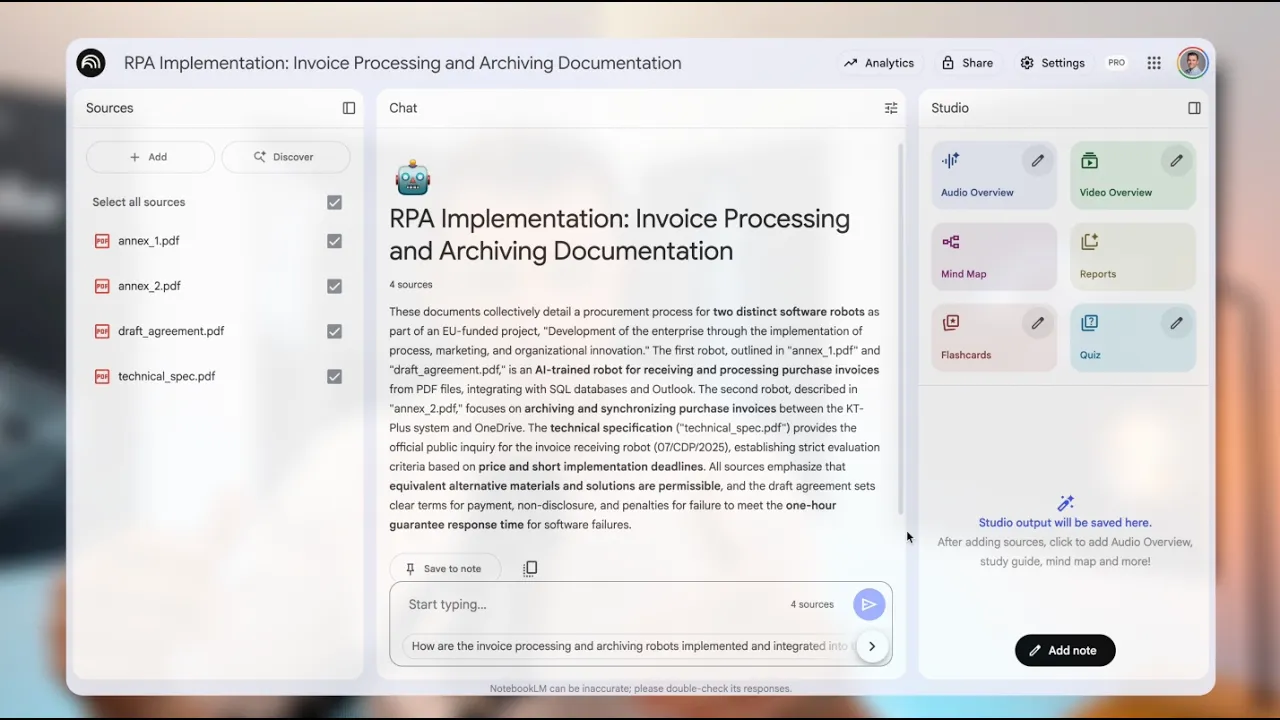Have you ever spent hours analyzing 30-page contracts or dense project proposals, hoping you didn’t miss a single critical detail?
Good news - there’s a much smarter way to work.
Google has created an AI tool that can analyze your documents in seconds, identify potential risks, and even prepare ready-to-use comments or responses.
It’s called NotebookLM, and it might just become your new secret business ally.
What is NotebookLM?
NotebookLM is Google’s artificial intelligence tool that differs from typical chatbots like ChatGPT or Gemini.
Instead of generating new content from the internet, NotebookLM works only with the information you provide - your documents, PDFs, notes, or transcripts.
That means:
No made-up information (no so-called AI “hallucinations”)
Greater data security
Deep expertise built around your own materials
It’s the perfect solution for small and medium-sized businesses that want to use AI safely - without the risks of “Shadow AI”, where employees use personal AI tools to process sensitive company data.
3 Practical Ways to Use NotebookLM in Business
1. Preliminary Analysis of Contracts and Legal Documents
Imagine receiving a 25-page contract from a potential partner.
Instead of spending hours reading it, you simply upload the document to NotebookLM.
The tool analyzes it in seconds and highlights:
inconsistencies,
potential risks,
unfavorable clauses.
Even better, each insight includes a reference to the exact section in the document, so you always know where the information came from.
You can also ask it to generate a ready-made list of professional comments for the other party - saving hours of time and legal fees.
2. Analyzing Tenders and RFPs
NotebookLM handles multiple documents at once.
If you’re working on a large tender, you can upload:
the contract draft,
technical specifications,
legal appendices,
and then ask questions like:
“Is there a requirement for an NDA or bid bond?”
The AI will scan all the files and deliver a clear, concise answer.
It can also detect inconsistencies across documents and help you craft key clarification questions for your client - the kind that can make or break a project.
It’s a game-changer for sales, legal, and project teams alike.
3. Your Personal Learning and Research Assistant
NotebookLM isn’t just for document analysis.
You can paste a YouTube link directly into it - and it will automatically fetch the transcript and treat it as a source. From there, you can:
ask for a summary of the video,
create a mind map of key ideas,
or ask specific questions, such as:
“In which part of the lecture does the author mention the Gemini innovation model?”
The answers are precise and source-backed, complete with references to the exact moments in the video.